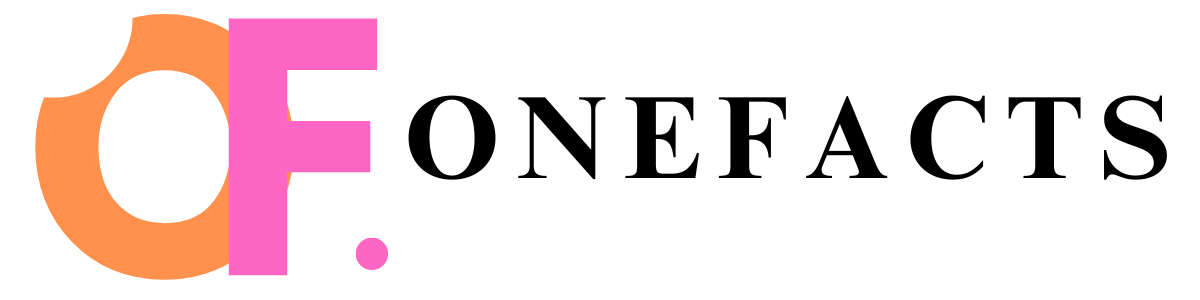Digital audio workstations (DAWs) have transformed the way music is produced, mixed, and mastered. Among the leading DAWs, Reaper stands out due to its flexibility, affordability, and the strong community support that constantly pushes its boundaries. One of the most powerful tools available to Reaper users is scripting, allowing automation and customization to optimize workflows. The Reaper Hub script is a prime example of how automation can streamline production processes, enabling users to take full advantage of Reaper’s capabilities.
This article delves into what Reaper Hub scripts are, their role in automating tasks within Reaper, and how musicians, producers, and sound engineers can benefit from incorporating them into their daily workflows. Additionally, we’ll explore how to create, install, and use Reaper Hub scripts, making complex tasks easier and faster.
1. Understanding Reaper and Scripting
Before diving into Reaper Hub scripts, it’s important to understand the Reaper DAW itself and the role of scripting within it.
1.1 What is Reaper?
Reaper is a digital audio workstation developed by Cockos Incorporated. It’s widely praised for its flexibility, performance, and affordability compared to other DAWs. Musicians, audio engineers, and producers use Reaper for recording, editing, mixing, and mastering audio and MIDI. Its lightweight design allows it to run smoothly on older or less powerful systems, making it accessible to a wide range of users.
While other DAWs may focus on specific niches, such as Pro Tools for professional studios or Ableton Live for electronic music, Reaper is known for its versatility. It is highly customizable, allowing users to tailor their setup to match their unique needs.
1.2 What Are Reaper Scripts?
Scripting is one of Reaper’s most powerful features. Through scripts, users can automate repetitive tasks, extend the DAW’s functionality, and create custom workflows that fit their specific needs. Scripts are essentially small programs that perform a series of commands in Reaper. They can be written in several programming languages, including Lua, EEL, and Python.
Scripting in Reaper allows users to:
- Automate tedious and time-consuming tasks (e.g., batch rendering or aligning media items)
- Customize user interfaces and workflows
- Implement new features or functions not natively available in Reaper
- Create custom shortcuts and toolbars
Reaper scripts can range from simple macros that perform a couple of actions to complex scripts that implement entirely new functionalities.
2. What Is the Reaper Hub Script?
The Reaper Hub script is a user-created automation tool designed to enhance the Reaper experience by offering additional functionality and simplifying common tasks. It is typically found within the Reaper community or through third-party repositories where users share custom scripts.
2.1 Purpose of Reaper Hub Scripts
Reaper Hub scripts are designed to address common needs that producers, sound engineers, and musicians may encounter while working within Reaper. These scripts aim to speed up workflow, reduce human error, and eliminate repetitive processes. For example, some scripts automate the process of routing tracks, applying effects, managing takes, or rendering files in bulk.
2.2 How Reaper Hub Scripts Work
Reaper Hub scripts typically run on Reaper’s scripting engine, which allows users to install, run, and customize scripts within their projects. Users can trigger these scripts manually or set them up to execute automatically when certain conditions are met. Scripts may be triggered via toolbar buttons, keyboard shortcuts, or Reaper’s action list.
Most Reaper Hub scripts are written in Lua, an easy-to-learn scripting language that’s well-suited for automation and customization tasks. However, some advanced scripts may also use EEL or Python, depending on their complexity and the developer’s preferences.
2.3 Popular Reaper Hub Scripts
There are hundreds of Reaper scripts available, but some of the most popular ones address specific needs within the DAW. Here are a few examples of common Reaper Hub scripts:
- Auto Color Tracks: This script automatically colors tracks based on their names (e.g., vocal tracks are blue, guitar tracks are green), making it easier to organize large projects.
- Track Templates: A script that saves track templates with routing, effects, and automation, which can then be loaded into new projects.
- Batch Render: Automates the process of rendering multiple files, useful for large projects or exporting different stems at once.
- Random Item Positioner: Randomizes the positions of media items in a track, useful for creating more organic or unpredictable soundscapes.
- Fade Tool: A script that applies fades and crossfades to media items based on user-defined parameters, saving time in editing.
3. Benefits of Using Reaper Hub Scripts
Automation and customization via Reaper Hub scripts provide numerous advantages for users at all skill levels, whether you’re a beginner looking to simplify your workflow or a seasoned pro who wants to push the boundaries of the software.
3.1 Increased Efficiency
One of the most significant benefits of using scripts is the time saved on repetitive tasks. Whether you’re editing multiple tracks, adjusting automation, or routing audio, using scripts automates many steps, allowing you to focus on the creative side of production.
For example, instead of manually setting up routing for 20 different tracks, a script can complete this process in a matter of seconds. This efficiency becomes particularly valuable when working on large projects with tight deadlines.
3.2 Error Reduction
Scripts minimize the chance of human error, especially in tasks that require precision. For example, applying uniform fades or making sure that all tracks are routed correctly can be automated, ensuring consistency throughout a project. With scripts handling these tasks, you can be confident that everything is set up properly.
3.3 Customization
Reaper’s default functionality is extensive, but not always tailored to every user’s specific needs. Scripts allow you to customize your workflow, interfaces, and even the behavior of certain features. This means that each user can mold Reaper to fit their personal style of working, which is not possible in many other DAWs.
3.4 Expanded Functionality
Reaper Hub scripts often provide features that are not natively available in Reaper. For example, batch processing of effects or setting up complex sidechain routing might require several steps in the default setup. With the right scripts, you can perform these tasks in fewer steps or automate them entirely.
4. How to Install and Use Reaper Hub Scripts
Installing and using Reaper Hub scripts is a straightforward process, but it does require some familiarity with Reaper’s scripting environment.
4.1 Installing Scripts
To install Reaper Hub scripts, you’ll first need to download them from a trusted repository or user community. Popular places to find Reaper scripts include:
- ReaPack: ReaPack is a popular package manager for Reaper scripts and extensions. It provides easy access to hundreds of user-created scripts and allows you to manage them directly from within Reaper.
- Forum Communities: The Reaper forums are another excellent source for user-generated scripts. Many experienced users share their custom scripts, often with detailed instructions for installation.
Once you’ve obtained the script, follow these steps to install it:
- Open Reaper and go to the “Actions” menu.
- Select “Show Action List” to open the action list window.
- Click on the “Load” button to import the script you’ve downloaded.
- Browse to the location of the script file and select it.
- The script will be added to your action list, where you can assign it to a keyboard shortcut, toolbar button, or menu.
4.2 Using Scripts in Your Workflow
Once installed, you can begin using Reaper Hub scripts in your projects. Depending on the script, you may need to run it manually by assigning it to a hotkey or toolbar button. Other scripts may be configured to run automatically when certain conditions are met (e.g., when a new track is added or an effect is applied).
Reaper also allows users to create custom toolbars, which can be filled with buttons that trigger specific scripts. This makes accessing and using your most commonly used scripts fast and efficient.
4.3 Creating Custom Scripts
For advanced users, creating your own scripts is possible. Reaper’s scripting engine supports several programming languages, with Lua being the most user-friendly. The Reaper Developer Wiki provides excellent resources for learning how to create custom scripts.
Writing a script requires a basic understanding of programming concepts like variables, loops, and conditionals. Fortunately, there are plenty of example scripts available that can serve as a starting point. Additionally, the Reaper forums are full of experienced users who are willing to help with scripting questions.
5. Advanced Uses of Reaper Hub Scripts
5.1 Scripting for Mixing and Mastering
Reaper Hub scripts are particularly useful for automating mixing and mastering tasks. For example, a script can be written to automate the routing of buses, apply compression or EQ settings to multiple tracks at once, or manage effects chains.
Some advanced scripts even analyze the audio and make real-time adjustments to levels, EQ, or dynamics. This level of automation can significantly speed up the mixing process and ensure a consistent sound throughout a project.
5.2 Scripting for Sound Design
Sound designers can use Reaper Hub scripts to create dynamic and evolving soundscapes. For example, a script could be used to automate the randomization of parameters on synthesizers or effects, generating unique sounds with every pass. This type of scripting is particularly useful for those working in film or game sound design, where the creation of organic, evolving sounds is essential.
5.3 Collaborative Workflows
For collaborative projects, scripts can help streamline communication and consistency between team members. Scripts that apply uniform track naming, color coding, or routing setups can ensure that everyone is working from the same template, reducing confusion and errors in the final mix.
6. Common Challenges and Best Practices
6.1 Compatibility Issues
Not all scripts are compatible with every version of Reaper or with every user’s setup. It’s essential to ensure that the scripts you’re using are up-to-date and designed for the version of Reaper you’re running. If you encounter problems, visiting the script’s source (e.g., ReaPack or the Reaper forum) can provide troubleshooting tips or updated versions.
6.2 Security Concerns
Since scripts are essentially code that can modify how Reaper operates, it’s crucial to only download scripts from trusted sources. Malicious scripts could harm your projects or compromise your system, so always verify the credibility of the source.
6.3 Best Practices for Script Management
With hundreds of scripts available, it’s easy for your action list or toolbars to become cluttered. Here are some best practices for managing your Reaper Hub scripts:
- Organize by Category: Use folders or custom toolbars to organize your scripts based on their function (e.g., mixing, editing, sound design).
- Backup Your Scripts: Make regular backups of your scripts, especially if you’ve created custom scripts or modified existing ones.
- Keep Scripts Updated: Always check for updates, especially if a script isn’t performing as expected after a Reaper update.
Conclusion
Reaper Hub scripts provide an unparalleled level of customization and automation in Reaper. From speeding up tedious tasks to expanding the functionality of the DAW, these scripts empower users to work more efficiently and creatively. Whether you’re a musician, sound engineer, or producer, incorporating scripts into your workflow can help you save time, reduce errors, and unlock new creative possibilities.
The Reaper community has developed a vast array of scripts, and users are encouraged to explore, customize, and even create their own scripts to enhance their Reaper experience. With the power of scripting, the possibilities within Reaper are virtually limitless.
FAQs
- What is a Reaper Hub script?
- A Reaper Hub script is a user-generated tool designed to automate tasks and extend the functionality of the Reaper DAW. These scripts can simplify complex workflows, reduce repetitive tasks, and offer additional features not available in the default Reaper setup.
- How do I install a Reaper Hub script?
- To install a Reaper Hub script, download it from a trusted source, such as ReaPack or the Reaper forum. Then, import it into Reaper via the Action List, where you can assign it to a hotkey or toolbar for easy access.
- What programming languages are used for Reaper scripts?
- Reaper scripts are commonly written in Lua, EEL, or Python. Lua is the most user-friendly language for beginners, while more advanced scripts may utilize EEL or Python.
- Can I create my own Reaper scripts?
- Yes, advanced users can create their own Reaper scripts using Reaper’s scripting engine. The Reaper Developer Wiki and the user community provide valuable resources for learning how to write custom scripts.
- Are Reaper Hub scripts compatible with all versions of Reaper?
- Not all scripts are compatible with every version of Reaper. It’s essential to ensure that you’re using scripts that are designed for the version of Reaper you’re running. Check for updates if a script isn’t functioning properly.
- Is it safe to download Reaper Hub scripts?
- As with any downloadable software, it’s important to download Reaper scripts from trusted sources. Ensure that the script comes from a reputable developer or a well-known community platform to avoid security risks.